Ivacy VPN is a good service, but not so well known. They’re still kicking in 2022 thanks to their low prices and ability to unblock Netflix. But are there any reasons to believe it will finally earn the spotlight this year? Well, it just might if Ivacy VPN tackles a few of its biggest drawbacks.
In my Ivacy VPN review, I’ll check how it fares in a number of categories that are important to users. These include security, privacy, performance, price, compatibility, and customer support. Read on to find out if this service is worth your hard-earned money or if you should invest it in other best VPN products.
NordVPN Pros
- 24/7 live chat support
- 30 day money-back guarantee
- Unblocks Netflix US
- Allows P2P
- Above-average performance
NordVPN Cons
- Privacy-unfriendly jurisdiction
- No kill switch for Apple devices
Speed performance: is Ivacy VPN fast?
Ivacy VPN’s speeds will depend the most on your location and your chosen tunneling protocol. While you won’t have problems with downloads, uploads rates can dip severely. So, if you’re looking for more consistent speeds across the board, Ivacy VPN might not be your cup of tea.
- Data period:11.10 – 11.24
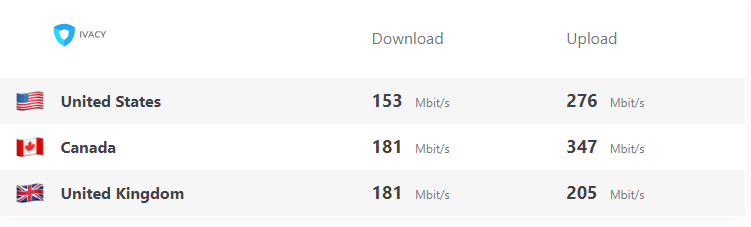
The average download speed of Ivacy VPN with OpenVPN protocol is pretty good, but not excellent. The fastest connection speed is with the Canadian servers, while the UK and US locations experience quite big drops. That makes Ivacy VPn one of the slower VPNs on the market, far from the speed giants like NordVPN or Surfshark. The fluctuations in download speed, while not severe, are also quite a few.
The average upload speed is a bit better, though it also doesn’t reach the levels of top VPNs.
The biggest issue with Ivacy VPN speed is the lack of the WireGuard protocol. Most of the time, it’s much faster than any other option available. On the other hand, if your connection is slow, no protocol will help you stream in 4K or download large files in a matter of minutes. However, using a VPN can increase your speed if the ISP is throttling your connection, which is often the case with P2P.
To sum up, Ivacy VPN gives you above-average speeds. You can expect about a 50% drop-off from your usual Internet connection when connecting to a server on another continent. However, if you use any other tunneling protocol than OpenVPN UDP, expect a massive dropdown of upload numbers.
Streaming: can Ivacy VPN unblock Netflix?
Ivacy VPN has specialized streaming servers for different content platforms. Usually, that means you should have no problems while watching your favorite movies and shows. Unfortunately, that’s not the case with this VPN.
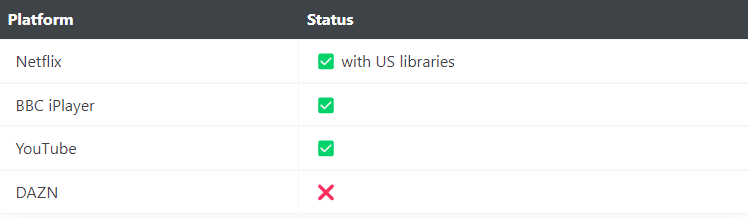
I could unblock Netflix US but not other libraries, even though the website promises six more. For some users, that’s more than enough, but still, it’s frustrating when you can’t watch something that’s exclusively available in the UK or Japan only. On top of that, the speed was too slow for even HD video quality.
The same can be said about BBC iPlayer – I accessed it, but the performance was similar to Netflix. The connection times were also fast, but the webpage lagged at first. DAZN didn’t work at all, even though I tried both the US and UK servers. On the bright side, I had no issues with YouTube and was able to stream in HD.
All in all, Ivacy VPN is not the best choice for streaming. While it can unblock more than a few platforms, that doesn’t mean you’ll be able to watch in HD, not to mention 4K, quality.
#4 - Privacy
Is Ivacy VPN good and safe for torrenting?
Ivacy is a perfectly suitable VPN for torrenting, it allows P2P connection on all of their 5700 servers. However, just like with streaming, speed can be an issue. I was able to download at 4.5–5 MB/s (36–40 Mbps) with a baseline connection of 300 Mbps. Therefore, if your internet is slower, expect even worse speeds.
One thing is clear, though – torrenting with Ivacy VPN is safe. Thanks to military-grade encryption and a strict no-logs policy, there is no way that your P2P activities can be related to your account. Additionally, the Secure Download feature automatically checks the files for malware, providing extra protection.
Ivacy VPN doesn’t offer a free SOCKS5 proxy, but you can use split tunneling on Windows and Android. It’s not necessarily the most convenient, but it does the job.
Ivacy VPN features
Ivacy VPN, unfortunately, is not the most feature rich VPN out there. However, the features that it does have might be pretty good. Read more about Ivacy VPN features below.
Split tunneling
Split tunneling is a handy feature if you want to run only a part of your traffic through the VPN server. It allows you to choose which apps will use Ivacy VPN and which ones won’t. You may want to do this if you need to unblock Netflix from another country and at the same time be able to use a local connection for low latency gaming.

This service allows split tunneling on Windows and Android devices. However, with the way it’s implemented, you might think twice before starting.
The thing is, Ivacy VPN asks you to select all apps that will use the VPN tunnel (not the other way around). That can mean lots of clicks because there’s no “Select All” option and no way to exclude a few apps. If that wasn’t enough, there’s also no way to reconnect or auto-connect, and the Android version would sometimes fail even to establish a connection.
Secure Download
This antimalware feature is pretty unique because it concentrates on the data that you’re downloading. It works in real-time and monitors for any potentially harmful software. This is an interesting approach and can really save your device in certain situations.
Is Ivacy VPN safe & secure?
While Ivacy is based in Singapore, this doesn’t make this VPN unsafe to use. On the contary, Ivacy VPN should be able to keep you safe online as it offers military-grade encryption. However, there are some concerns about lack of essential security features on some of their platforms.
Encryption
Ivacy VPN uses the AES 256-bit cipher. That’s military-grade encryption for you. So if someone decided to crack that 256-bit key, it would take more than a lifetime, even with the world’s fastest computer. Therefore, there’s virtually no way someone could intercept your traffic and learn what and where you’re downloading and uploading.
Tunneling protocols
Just like most providers, Ivacy VPN offers you a number of different tunneling protocols to choose from. Let’s take a look at each one of them.
OpenVPN is probably the most popular protocol in the VPN industry. There’s a faster UDP iteration and a more stable and secure TCP option. Available on Windows and Android.
IKEv2 gives you fast connection times and better performance than OpenVPN. However, it’s often supported only on some devices. Ivacy VPN has it on Windows, macOS, and iOS. However, they call it IKEV, which causes some confusion because there’s also an outdated v1 version.
L2TP/IPSec is an outdated tunneling protocol. However, plenty of providers still offer it to their users. Ivacy VPN is not an exception here, supporting it on Windows and iOS.
All in all, this would have been a good selection a couple of years ago. Now, with the rise of the next-gen WireGuard protocol, one can only hope that Ivacy VPN has its implementation plans set for the near future.
Kill switch
Another crucial feature, the kill switch disconnects you in case of a VPN failure. This way, your IP address, location, and other data doesn’t leak.

Unfortunately, Ivacy VPN doesn’t have a kill switch on Mac and iOS. That’s a big disadvantage, considering that they haven’t been able to tackle this issue for years now. The feature works fine on Windows and Android, but sometimes I was left offline even after the VPN reconnected.
Jurisdiction
In a best-case scenario, a VPN is registered in a country with no data retention laws and far away from the reach of the Fourteen Eyes intelligence alliance. That’s not the case here.
Ivacy VPN is based in Singapore. This country is a Fourteen Eyes partner, meaning it shares surveillance data with the other members. Potentially, this may include sensitive data, such as your internet activity. But does this VPN have anything to share about you? Let’s move on to the next section and see.
Logging policy
Luckily, Ivacy VPN is a no-logs provider. That means it doesn’t monitor and doesn’t keep any data about your connection or traffic. It’s stated in their privacy policy. The only information it has is your email address and payment data. However, there’s no way to link it with any of your online activities.
And since Ivacy VPN supports anonymous payments, you can get away without leaving any information about yourself. Therefore, unless you’re a political activist or a journalist writing on sensitive topics, there’s probably no need to look for a more private VPN.
Servers and locations
On their website, Ivacy VPN states that they have 5700+ servers in 100+ locations. Interestingly, when you count the servers in each region, you get just 5700 servers in 68 countries. Considering that the same misinformation is on the price page, I find it a bit hard to believe that this is just a mistake.
| Regions | Number of servers | Number of countries |
| North America | 129 servers | 5 countries |
| South America | 79 servers | 4 countries |
| Europe | 303 servers | 20 countries |
| Asia | 149 servers | 16 countries |
| Oceania | 44 servers | 2 countries |
| Africa | 62 servers | 5 countries |
All servers are streaming and torrenting-friendly, which is great, considering the total numbers aren’t awe-inspiring. Of course, it’s the quality, not the quantity, that matters most. However, Ivacy VPN doesn’t own all of their servers and is yet to implement the RAM-only approach.
Plans & pricing
| Plan | Monthly price | Total price | Discount |
| 1 month | $9.95 | – | – |
| 1 year | $3.99 | $47.76 | 60% |
| 5 years | $1.00 | $71.64 | 90% |
Let’s start by saying that Ivacy VPN is very cheap. Even its monthly plan costs two or three dollars less than what most competitors charge. Furthermore, the annual plan has a huge 90% discount – you’d need to commit to NordVPN for twice as long to get a similar deal.
If that wasn’t enough, Ivacy VPN has a 5-year deal for $1.00/month. One would be hard-pressed to find a three-year deal nowadays, so if you really like this service, don’t think twice and sign up long-term. You’ll get a 30-day money-back guarantee which should be more than enough time to reconsider.
Ivacy VPN doesn’t have a free version, but you can try the full version for one day. If you need more time, there’s an option to get one week for $0.99 but be careful with this one as it automatically switches to the annual plan after the deadline. All plans come with 10 simultaneous connections.

There’s a number of payment methods available. You can use credit cards, PayPal, BitPay, Coingate, PerfectMoney, WebMoney, and many others. Most importantly, there are numerous ways to pay anonymously without leaving a permanent statement on your credit card.
Interface and ease of use
Ivacy VPN offers good compatibility. It has apps not only for major platforms but for Android TV and Amazon Fire devices as well. There are also browser extensions for Chrome, Firefox, and Edge. Finally, you can manually configure Ivacy VPN on Linux, routers, and Kodi.
Ivacy VPN desktop apps (Windows and macOS)
Just like it often is, the Windows version of Ivacy VPN has the most features. The Mac client lacks a kill switch and split tunneling. While you could live without the latter, the former is crucial for the protection of your IP and location in case of VPN failure. I was also surprised that you can toggle IP/DNS leak protection, which should always be on by default.

Ivacy VPN uses a medium-sized window with all options available under different tabs on the left sidebar. For example, the second tab from the top allows you to turn on malware protection with Secure Downloading. There you’ll also find specialized streaming servers, account settings, and so on.
Using the apps is easy but not extremely so. For example, you have to disconnect from the server before you can change the location. The same goes for any tweaks in your settings.
Ivacy VPN mobile apps
Once again, the iOS app is lackluster. Your only option is switching from IKEv2 to the outdated L2TP/IPSec protocol. But when it comes to general look and feel, both clients are pretty similar.

The Android app gives you split tunneling, multi-port (open port scanner), and protocol selection (UDP and TCP). Just like the other clients, it also allows choosing servers according to your purpose, which can be streaming, secure downloading, or unblocking.
To sum up, Ivacy VPN mobile apps are easy to use. However this partially stems from the lack of features.
Browser extensions
Ivacy VPN offers browser extensions for Chrome, Firefox, and Edge. These are lightweight options for a quick IP change while browsing and not much else. However, I liked that the icon changes to the flag of the country you’ve connected to, which is convenient and informative.
The Chrome add-on has been downloaded just over 30,000 times and is currently rated with 3/5 stars. Its version name “0.14.0” doesn’t look too promising as well, although the last update dates back to January 2021.

The only two options available are Bypass Proxy and Prevent WebRTC leak. I recommend having the latter turned on all the time. The former is a split tunneling feature.
Customer support
| 24/7 live chat |  |
 | |
| Phone line |  |
| Guides or articles |  |
| FAQs |  |
Ivacy VPN has good 24/7 live chat support. I’ve contacted them multiple times and got connected to an agent right away. They answered most of my questions swiftly, but it took a couple of hours to solve it when I had a more serious connectivity issue. On the other hand, It may have gone quicker if I had agreed to let them use my computer via TeamViewer.
Additionally, you can submit a ticket – they are also check these 24/7. If you feel uneasy when other people help you, Ivacy VPN has a Support Center with step-by-step guides, FAQs, video tutorials, and the address in Singapore for an old-school vis-a-vis conversation.




